What is Microsoft 365?
How do you ensure that your employees are connected, collaborative and productive when they work remotely? That was the challenge solved when Microsoft 365 (M365) was first launched (under the Office 365 brand) in 2011, and it has been evolving since.
Within the Microsoft 365 brand, there are a range of channels to suit different types of organisation. In this article, we will focus on the M365 for Business channel. The information is accurate as of Q3 2024.
Introducing Microsoft 365
The evolution of the workplace and shift towards hybrid working opened up an opportunity to provide a secure cloud-based solution. This was already an option with Office 365, however, Microsoft 365 extended the Office applications (including Word and Excel) to include connectivity tools (including Teams and SharePoint).
Microsoft 365 is a subscription service that can be accessed from any device, as long as there is an internet connection. Users can read and respond to emails, access files, update documents or hold a meeting, no matter where they are working from. For business and IT management, the beneficial features include remote security and reporting.
With Microsoft 365, train strikes or snowstorms are no longer a reason for employees to stop working. And, it really showed its worth when Covid 19 forced us all to work in isolation. Now it enables organisations to offer flexible working arrangements, which are key to attracting and retaining talent.
Microsoft 365 is available in several versions: Home, Business, Enterprise, Charity & Education plans. There is a choice of business options and costs, so you can find the best package for your organisation’s needs. Most subscriptions provide access to the latest Office apps and associated fixes and feature and security updates. There is also ongoing tech support at no extra cost.
Microsoft 365 VS Microsoft Office
Microsoft Office was first launched in 1988 when Bill Gates was in charge and since then the applications have been continuously developed. The majority of workplaces use Office features as part of workplace operations, with many of us using them every day.
Initially lauched in 2011, Office 365 was a natural development of these tools to meet the wide adoption of mobile devices and web apps. Using cloud-centric solutions and a subscription pricing model, it included features that enabled employees to work remotely.
Then, Microsoft announced the rebranding of Office 365 to Microsoft 365 in April 2020. The name change reflected the broader range of features and benefits that extended beyond Office tools.
These include:
- Teams for virtual meetings, training and webinars
- SharePoint where multiple people can simultaneously work on a document, with automatic updates
- Intune (now Endpoint Management) - providing mobile device profiling, deployment and management capabilities
- Azure (now Entra) identity services to manage user and device accounts, access privileges, security controls and so forth
- Enhanced security including advanced threat protection
At the start of 2023, the Office app for Windows, Office mobile app and Office.com were all renamed the Microsoft 365 app. This continues to be updated to improve the user experience, heighten security and introduce AI capabilities.
Despite the moves to Microsoft 365, Office 365 subscription plans and one-time Office software purchases remain an option for customers.
What is the latest Microsoft Office 365 version?
Microsoft Office 365 is a subscription-based product and service where the licence is paid either monthly or annually. It is referred to as “Software as a Service” (SaaS). As such it is frequently automatically updated to the very latest version.
The Microsoft website details current features and the history of updates:
https://learn.microsoft.com/en-us/officeupdates/update-history-microsoft365-apps-by-date
How many companies use Microsoft 365?
Globally, over a million businesses subscribe to Microsoft 365, which extends to 345 million users within those companies*. The majority share is in America, with construction being the leading industry for adopting the technology. However, 8% of subscribers are UK-based businesses and over 80% of Fortune 500 companies use Microsoft 365.
*Source – Usesign House
Microsoft 365 benefits:
One key reason that it has been so widely used is because of the benefits it brings to workforce productivity, especially in maintaining connectivity and collaboration between geographically distant teams.
We have recommended Microsoft 365 to our customers because it provides them with:
- Seamless Integration & Collaboration
- Powerful Tools for Enhanced Productivity
- Advanced Security Features
- Reduced need for IT infrastructure
- Scalability & Flexibility
- Access Anywhere & Anytime
- Streamlined IT Management
We believe it is a cost-effective solution that can meet the current and future needs of many businesses.
Collaboration Features
For effective collaboration, you need several colleagues working on a project together, even if they aren’t in the same room. With real-time document sharing and co-authorship, it becomes possible to involve selected colleagues in projects and updates.
When preparing documents, you can identify who has access and who can edit the content. Several people can work on the document simultaneously, with all updates made on one document. This saves clogging up emails with attachments and means everyone is working on the latest version.
Then, there is Teams, a virtual meeting facility where everyone can sign in and join the conversation. This includes meetings with colleagues, as well as inviting external parties including clients, freelancers and stakeholders.
Enhanced Productivity
UK employees now have a legal right to request flexible working conditions. This is made viable with the remote access to Word, Excel, Outlook & PowerPoint files offered with Microsoft 365 subscription. It enables employees to make use of commutes to work, time after client meetings and out-of-office hours.
There is a flip side to this, as it can mean that individuals find it harder to switch off. Managers and employees may feel the pressure to respond to emails or complete a piece of work at the weekend or on holiday. Therefore, it’s advisable to have a company policy in place to discourage this, as without proper breaks, productivity can suffer.
Cloud Storage & Accessibility
To store and share files, each user is allocated 1TB of OneDrive cloud storage.
Admins at the organisation can increase this to 5TB plus 10GB per licence for additional eligible plans purchased. If this is insufficient, there is the option to purchase Extra File Storage. Some plans have unlimited storage, but this tends not to apply to SMEs.
All business mailboxes receive 50GB of storage for the primary mailbox + 50 GB cloud for the archive mailbox, so a total of 100GB for Outlook and Calendar features. Users can access their emails and calendars from any device with internet access.
Security and Compliance Features
The option of remote access to files, documents and office calendars raises many questions about data security and cyber protection. While enabling employees to have greater freedom over when and where they work, businesses do not want to become vulnerable to cyber-attacks, data compromises or intellectual property getting into the wrong hands.
Microsoft 365 offers reliable security features, yet they need to be understood, configured and managed. further reassurance in higher-risk industries, there is the option of Microsoft Defender for Business. With careful deployment and ongoing monitoring, this can offer comprehensive device and server security with endpoint detection and response. Defender for Business is different to the free Windows Defender, included with Windows 10 or later, that you may already be familiar with.
Find out more about Microsoft Defender for Business.
Alternatively, you can opt for third-party security, which can be tailored more specifically to your business requirements. Talk to us if your business would benefit from identity monitoring, risk alerts, expert guidance and personal restoration support.
Microsoft 365 Fundamentals
What does Microsoft 365 include?
There are 4 Microsoft 365 Business Packages. The Basic option might be sufficient for your requirements, but as you advance up, you can access an increasing range of products and services.
We typically recommend Microsoft 365 Business Premium for companies with up to 300 employees. That’s because it includes the core applications that most businesses need. In addition, it covers Advanced Identity Access and user management. This enables us to provide Managed IT services to support our clients’ networks and data.
With this package, your company can benefit from:
- Custom business email (you@yourbusiness.com)
- Web and mobile versions of Word, Excel, PowerPoint, and Outlook
- Chat, call, and video conference with Microsoft Teams
- 1 TB of cloud storage per employee
- 10+ additional apps for your business needs (Microsoft Bookings, Planner, Forms, and others)
- Automatic spam and malware filtering
- Anytime phone and web support
- Desktop versions of Word, Excel, PowerPoint, and Outlook
- Webinars with attendee registration and reporting
- Collaborative workspaces to co-create using Microsoft Loop
- Video editing and design tools with Microsoft Clipchamp
- Enhanced cyberthreat protection against viruses and phishing attacks
- Enterprise-grade device and endpoint protection
- Discover, classify, and protect sensitive information
- The option of Copilot (AI) for Microsoft 365 as an add-on3
Software & Applications for Business
These are the Business Specific Apps included in Microsoft 365 Business Premium:
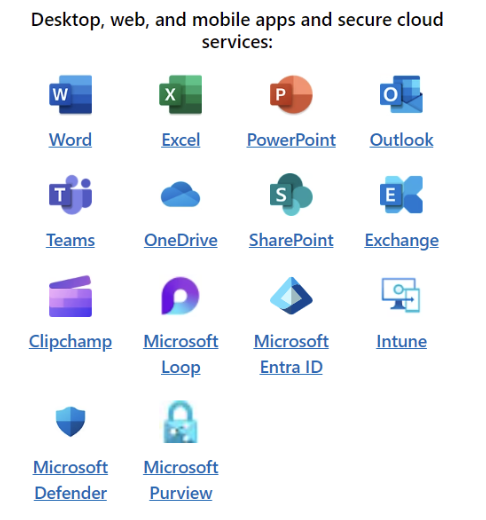
Each is designed to provide a user-friendly interface and support that helps you get the most from the technology. The main benefit of Microsoft 365 is being able to access these tools without being office-bound. That is becoming ever more important as companies embrace flexible working, outsourcing and employing global talent.
All files are stored in the cloud and automatically backed up, which provides peace of mind for business users. It means that if devices are damaged in a fire or break-in, your files are not lost. This ensures business continuity in the most testing of times.
What’s more, your subscription includes automatic updates. This means that when new versions are introduced or the range of tools is expanded, you won’t need to invest in new software to use them.
Microsoft 365 Requirements
Here’s the techie bit…as a general guide here is a basic specification of the requirements needed for Microsoft 365:
Windows 11 Pro x64: Intel i5 1.6 GHz or faster processor: 16GB RAM and 265GB Solid State Hard Drive: Security platform TPM 2.0 and a screen resolution of 1920 x 1080 60Hz of 14"+.
M365 will work on an adequately-specified Mac, as well as Windows devices.
You don’t need to understand this, but if you have any questions or concerns, feel free to consult us before you sign up.
Activating Office Apps
To activate Office Apps, you need to sign in with your Office 365 account. Here are the steps to activate the Office apps:
- Open Word with an internet connection
- Got to File > Account > User Information
- Sign in with your Office 365 account (the account you used to get the Office apps). If another account is already signed in, click Switch account to sign in with the correct one.
Office 365 desktop apps need to be activated under an internet connection once every 30 days to retain full functional mode. Otherwise, the apps will get into reduced functional mode, meaning you can only view documents.
However, to synchronise files and other information, or send and receive emails, you need an internet connection. Businesses should ensure they have a reliable and resilient internet feed to their office and for home and remote workers so that productivity can be maintained
Which Microsoft 365 Licence do I need?
There are Home, Business and Enterprise versions of Microsoft 365. At Flex IT, we primarily support clients with the Business and Enterprise versions. We can also assist with education and charity plans.
As previously mentioned, there are different Business packages and the Microsoft comparison document can help you select the most suitable option for your business needs and budget.
For the majority of our clients, we find that Microsoft 365 Business Premium for clients, is the best match, as it includes the necessary features for business productivity and management. When you balance cost and features, it is usually the most cost-effective option. If you would like to discuss the suitability of this package or another Plan for your operations, feel free to contact us.
How Secure is Microsoft 365?
Microsoft 365 offers several security features. However, this and any other IT solution is only strongly protected if you implement security measures across your network.
Microsoft operates under a ‘shared responsibility’ model, where both the provider and the Licence holder are accountable for minimising security risks including malware, phishing attacks, data breaches and human error.
On their part, data centres are protected by advanced security infrastructure and processes which are monitored and updated. User identity and multi-factor authentication restrict access to authorised parties only. In addition, data and emails are encrypted in transit and at rest following tested protocols. Emails are managed and include quarantining those containing suspected malware.
On the part of organisations, proper setup and management by the IT team will make the cloud service, attached devices and installed software very secure. In addition, guidance to prevent cyber and other security issues is advised as good practice. We help businesses with their IT security needs, including Cyber Essentials accreditation.
Are Microsoft 365 Emails Encrypted?
We mentioned data and email encryption, but what is that?
Encryption is the process of encoding information so that only an authorised recipient can read the information. It happens automatically, so you do not need to do anything when sending or receiving emails. It prevents your information from being intercepted and shared, stolen or replicated.
Microsoft 365 uses encryption in two ways: in the service and as a customer control. In the service, encryption is used in Microsoft 365 by default; you don't have to configure anything. For example, Microsoft 365 uses Transport Layer Security (TLS) to encrypt the connection, or session, between two servers.
Office 365 Message Encryption is a service that is integrated with Microsoft’s email clients (Outlook desktop, Outlook for Mac, Outlook mobile on iOS and Android, and Outlook on the Web). It has several features and configuration options that we set up for clients.
Microsoft 365 Email Essentials
Microsoft 365 subscribers gain exclusive access to premium features of Outlook.com. These include the previously mentioned email encryption and enhanced security to protect your communications.
Additionally, subscribers benefit from an Ad-fee interface, 50GB of mailbox storage, and access to premium customer support.
You can access, read, and respond to emails anytime from any location. This ensures you don’t miss important messages while visiting customers or attending industry events.
Microsoft 365 Email Hosting
Exchange Online is the Microsoft 365 email hosting service. As a subscriber, you benefit from using their secure systems to send and receive emails. Email hosting frees your business from the management, logistical and security measures associated with self-hosting - your own email server hardware, premises and connectivity; expertise to maintain the equipment; security issues with allowing external traffic into your private network.
The Exchange Online service promises 99.9% uptime for reliable business communications. As employees can access emails from phones, there is also the option to set up company data removal if a phone is reported lost or stolen.
PC Magazine rates Microsoft 365 Email Hosting as the service to beat:
“Overall, Microsoft 365 Business Premium is the choice to beat in the email hosting category. Even with the big advances made by Google, Microsoft's offering still has significantly better features. Setup, user importing and management, and a granular level of data security, loss prevention, and compliance management all come in a combination you just can't find elsewhere. Yes, it's more expensive than its rivals, but you really get what you pay for: an exceptionally well-rounded and secure end-to-end business productivity solution”
PC Magazine Review of Microsoft 365 Business Premium
Microsoft 365 Email Essentials
Microsoft 365 subscribers get exclusive access to Outlook.com premium features. These include the previously mentioned email encryption and enhanced email security to protect your communications.
In addition, there is the benefit of an Ad-fee interface, 50GB of mailbox storage and access to their premium customer support service.
You can access, read and respond to emails at any time, from any location. This means you don’t miss an important message because you’ve been visiting customers or attending an industry event.
Is Microsoft 365 a cloud service?
M365 is a fully cloud-based suite of apps and services, that you pay for on a monthly or annual basis. In many M365 plans, there is also the option to install local versions of Office applications in addition to the cloud-based service, providing an experience familiar to most individuals.
M365 offers updates and a level of backup without you needing to action anything. However, we would recommend additional third-party backup.
It is a Software as a Service (SaaS) model. SaaS applications are built and run on cloud servers, and it is similar to streaming services, where you have flexible access from any compatible device.
In addition to remote accessibility, a significant advantage of cloud-based services is the ability to scale. New users can be added without needing to invest in or upgrade in-house networks. So, this is an adaptable solution which is ideal for supporting your business growth plans.
Benefits For Business Communications
Microsoft 365 is evolving to reflect advancing technologies and workplace needs. That means it incorporates a growing number of features aimed to streamline communications. We’re still testing out some of the latest options which include:
Copilot – the integrated AI-powered tool that helps you to create content, summarise information or turn text into presentations. Copilot is itself a complex brand with various licensing options - for example, CoPilot for Microsoft 365 only extracts and processes data from your business storage, to ensure data is directly relevant and in line with your brand.
Microsoft Loop – a central hub that encourages collaboration, this includes the option to capture shared ideas and provide ready access to relevant documents, such as a meeting agenda, referenced materials and training resources.
ClipChamp – a video editing tool that makes it straightforward to create and export visual content. There will be no excuse not to record product demos, ‘how to’ videos, training resources and more when you master this
Transcribe & Translate – an easy way to improve accessibility and inclusion in Teams is to make use of the transcribe and/or translate features. You can select the desired language or transcribe option and these operate in real time.
What are the common Microsoft 365 issues for businesses?
No IT solution is without its issues. For Microsoft 365, the biggest issues arise when it hasn’t been correctly configured?.
Business domain credentials must be properly set up so that emails and user credentials are correctly established. Without these, the setup and installation will stall. If email is on another platform or if emails are currently stored on local hard drives, the migration process must be planned. This is a project that we can assist with.
It is also important that old or personal versions of applications are removed. This is essential to ensure 'conflict' between similar apps with different capabilities. In some cases, shared files need to be considered and managed appropriately.
Correct setup is also necessary to ensure you get the most from all the features that will help you streamline processes and improve productivity. It is at that point when a Microsoft 365 subscription goes from being a payment to an investment.
Other common issues that we help to resolve include recovering data that has been accidentally deleted, resolving data-sharing issues and addressing storage limitations. On that point, we suggest regular reminders to all users to empty deleted emails and documents in the recycle bin to optimise storage space.
What is the future of Microsoft 365, and how can businesses stay prepared?
Microsoft 365 never stops evolving, so there is always something new on the cards. These updates and additions all aim to better meet the needs of business, so they are there to help, not confuse you.
Recent updates include:
Interactive Teams meetings
Participants can now vote on the questions they want the presenter to answer. Those with the highest votes can be seen by the presenter, helping them to focus on the most important issues. This increases relevance and engagement in training and meetings.
Finding OneDrive Files
Trying to locate files can be time-consuming, however, new search filters aim to make it simpler to find what you are looking for. This functionality will be welcomed by many!
Sleep Mode for Microsoft Edge
Those opened, but unviewed, tabs will now switch to sleep mode after a set period. This is to save memory and keep your browser working efficiently. When you return to a ‘discarded’ tab, it will reload.
Image Generator in Copilot Chat
Got an idea for an image? Say what you have in mind and CoPilot will find a visual representation of your description.
All new features are installed without you needing to do anything. However, it is good to keep an eye on the latest updates and find out if they could benefit your business. Make use of Microsoft.com and help features to understand how things work.
As part of our service, we flag up features that we think our customers should be aware of. For example, we think that Shifts in Microsoft Teams, a schedule management tool, could be valuable to many organisations.
Find out more here:
https://support.microsoft.com/en-us/office/what-is-shifts-f8efe6e4-ddb3-4d23-b81b-bb812296b821
Do I need Microsoft 365?
In most cases, we would say ‘Yes, you do need M365’.
M365 is a complete set of applications, managment capabilities, and device integrationfor business productivity that simply can’t be matched by any other provider. The set of applications has been continuously developed and enhanced over many years, so they are mature and work exceptionally well.
The ability to share files simply and having version control over them is a huge asset. Equally, the fact that your documents, communications and data are secure and backed up routinely is reassuring. It’s an important requirement for business continuity.
